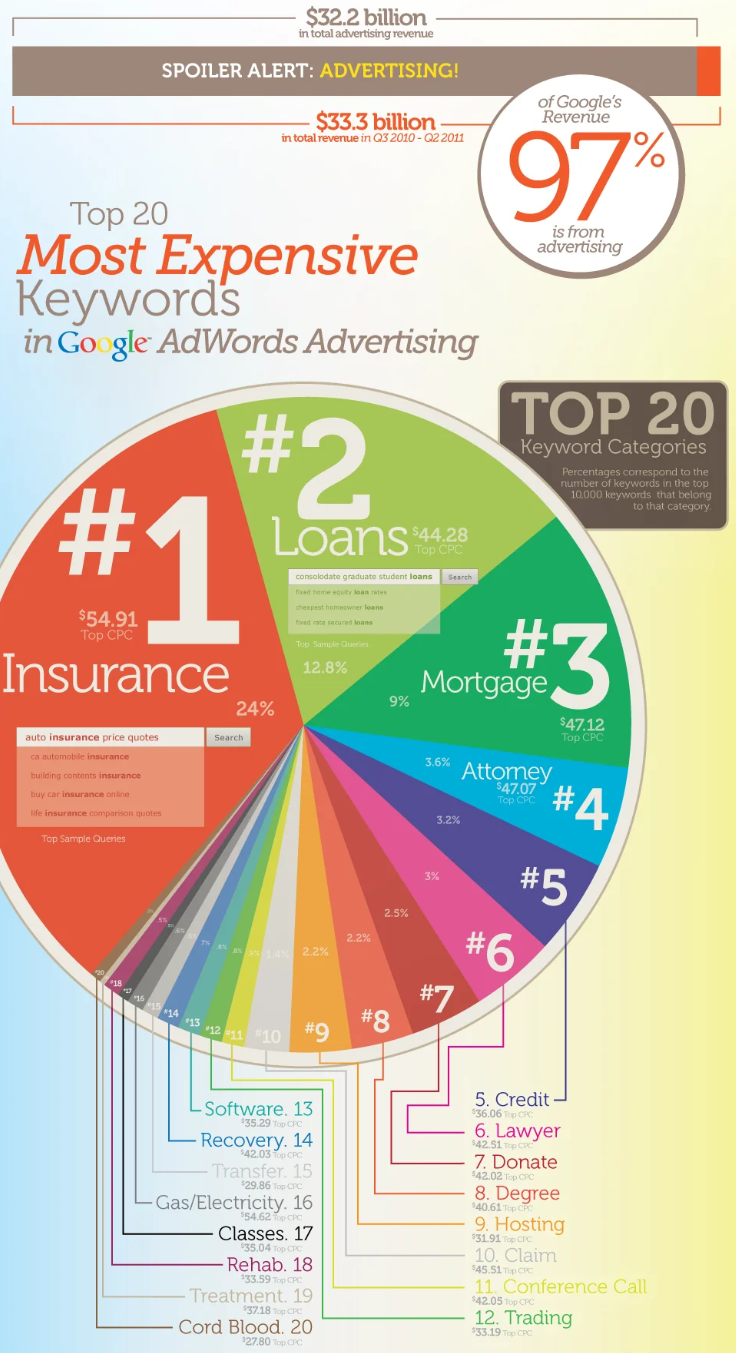유저 친화적 UI 와 수익 극대화를 위해 native ads 사용은 필수
코틀린으로 광고인스턴스를 불러온 후 xml 을 통해 화면에 보여주는 방식
해당 코드는 Google 이 제공하는 Cookbook 에서 발췌한 코드입니다.
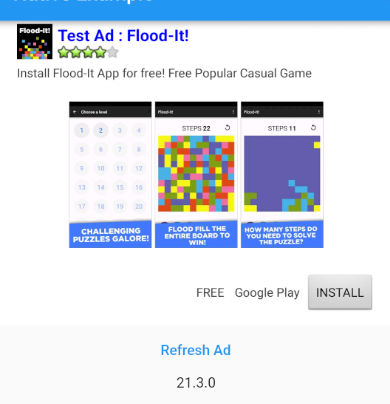
MainActivity.kt
package com.danswer.youtubeseed
import android.view.LayoutInflater
import android.view.View
import android.widget.Button
import android.widget.ImageView
import android.widget.RatingBar
import android.widget.TextView
import com.google.android.gms.ads.nativead.NativeAd
import com.google.android.gms.ads.nativead.NativeAdView
import io.flutter.embedding.android.FlutterActivity
import io.flutter.embedding.engine.FlutterEngine
import io.flutter.plugins.googlemobileads.GoogleMobileAdsPlugin
import io.flutter.plugins.googlemobileads.GoogleMobileAdsPlugin.NativeAdFactory
class MainActivity: FlutterActivity() {
override fun configureFlutterEngine(flutterEngine: FlutterEngine) {
flutterEngine.plugins.add(GoogleMobileAdsPlugin())
super.configureFlutterEngine(flutterEngine)
GoogleMobileAdsPlugin.registerNativeAdFactory(
flutterEngine,
"adFactoryExample",
NativeAdFactoryExample(layoutInflater))
}
override fun cleanUpFlutterEngine(flutterEngine: FlutterEngine) {
GoogleMobileAdsPlugin.unregisterNativeAdFactory(flutterEngine, "adFactoryExample")
}
}
class NativeAdFactoryExample: NativeAdFactory {
private var layoutInflater: LayoutInflater
constructor(layoutInflater: LayoutInflater) {
this.layoutInflater = layoutInflater
}
override fun createNativeAd(nativeAd: NativeAd?, customOptions: MutableMap<String, Any>?): NativeAdView {
val adView = layoutInflater.inflate(R.layout.my_native_ad, null) as NativeAdView
// Set the media view.
adView.mediaView = adView.findViewById(R.id.ad_media)
// Set other ad assets.
adView.headlineView = adView.findViewById(R.id.ad_headline)
adView.bodyView = adView.findViewById(R.id.ad_body)
adView.callToActionView = adView.findViewById(R.id.ad_call_to_action)
adView.iconView = adView.findViewById(R.id.ad_app_icon)
adView.priceView = adView.findViewById(R.id.ad_price)
adView.starRatingView = adView.findViewById(R.id.ad_stars)
adView.storeView = adView.findViewById(R.id.ad_store)
adView.advertiserView = adView.findViewById(R.id.ad_advertiser)
// The headline and mediaContent are guaranteed to be in every NativeAd.
(adView.headlineView as TextView).text = nativeAd?.headline
adView.mediaView?.mediaContent = nativeAd?.mediaContent
// These assets aren't guaranteed to be in every NativeAd, so it's important to
// check before trying to display them.
if (nativeAd?.body == null) {
adView.bodyView?.visibility = View.INVISIBLE
} else {
adView.bodyView?.visibility = View.VISIBLE
(adView.bodyView as TextView).text = nativeAd.body
}
if (nativeAd?.callToAction == null) {
adView.callToActionView?.visibility = View.INVISIBLE
} else {
adView.callToActionView?.visibility = View.VISIBLE
(adView.callToActionView as Button).text = nativeAd.callToAction
}
if (nativeAd?.icon == null) {
adView.iconView?.visibility = View.GONE
} else {
(adView.iconView as ImageView).setImageDrawable(nativeAd.icon!!.drawable)
adView.iconView?.visibility = View.VISIBLE
}
if (nativeAd?.price == null) {
adView.priceView?.visibility = View.INVISIBLE
} else {
adView.priceView?.visibility = View.VISIBLE
(adView.priceView as TextView).text = nativeAd.price
}
if (nativeAd?.store == null) {
adView.storeView?.visibility = View.INVISIBLE
} else {
adView.storeView?.visibility = View.VISIBLE
(adView.storeView as TextView).text = nativeAd.store
}
if (nativeAd?.starRating == null) {
adView.starRatingView?.visibility = View.INVISIBLE
} else {
(adView.starRatingView as RatingBar).rating = nativeAd.starRating!!.toFloat()
adView.starRatingView?.visibility = View.VISIBLE
}
if (nativeAd?.advertiser == null) {
adView.advertiserView?.visibility = View.INVISIBLE
} else {
adView.advertiserView?.visibility = View.VISIBLE
(adView.advertiserView as TextView).text = nativeAd.advertiser
}
// This method tells the Google Mobile Ads SDK that you have finished populating your
// native ad view with this native ad.
if (nativeAd != null) {
adView.setNativeAd(nativeAd)
}
return adView
}
}
class TextNativeAdFactoryExample: NativeAdFactory {
private var layoutInflater: LayoutInflater
constructor(layoutInflater: LayoutInflater) {
this.layoutInflater = layoutInflater
}
override fun createNativeAd(nativeAd: NativeAd?, customOptions: MutableMap<String, Any>?): NativeAdView {
val adView = layoutInflater.inflate(R.layout.my_native_ad, null) as NativeAdView
// Set the media view.
adView.mediaView = adView.findViewById(R.id.ad_media)
// Set other ad assets.
adView.headlineView = adView.findViewById(R.id.ad_headline)
//adView.bodyView = adView.findViewById(R.id.ad_body)
//adView.callToActionView = adView.findViewById(R.id.ad_call_to_action)
//adView.iconView = adView.findViewById(R.id.ad_app_icon)
//adView.priceView = adView.findViewById(R.id.ad_price)
//adView.starRatingView = adView.findViewById(R.id.ad_stars)
//adView.storeView = adView.findViewById(R.id.ad_store)
//adView.advertiserView = adView.findViewById(R.id.ad_advertiser)
// The headline and mediaContent are guaranteed to be in every NativeAd.
(adView.headlineView as TextView).text = nativeAd?.headline
adView.mediaView?.mediaContent = nativeAd?.mediaContent
// These assets aren't guaranteed to be in every NativeAd, so it's important to
// check before trying to display them.
//if (nativeAd?.body == null) {
// adView.bodyView?.visibility = View.INVISIBLE
//} else {
// adView.bodyView?.visibility = View.VISIBLE
// (adView.bodyView as TextView).text = nativeAd.body
//}
//if (nativeAd?.callToAction == null) {
// adView.callToActionView?.visibility = View.INVISIBLE
//} else {
// adView.callToActionView?.visibility = View.VISIBLE
// (adView.callToActionView as Button).text = nativeAd.callToAction
//}
//if (nativeAd?.icon == null) {
// adView.iconView?.visibility = View.GONE
//} else {
// (adView.iconView as ImageView).setImageDrawable(nativeAd.icon!!.drawable)
// adView.iconView?.visibility = View.VISIBLE
//}
//if (nativeAd?.price == null) {
// adView.priceView?.visibility = View.INVISIBLE
//} else {
// adView.priceView?.visibility = View.VISIBLE
// (adView.priceView as TextView).text = nativeAd.price
//}
//if (nativeAd?.store == null) {
// adView.storeView?.visibility = View.INVISIBLE
//} else {
// adView.storeView?.visibility = View.VISIBLE
// (adView.storeView as TextView).text = nativeAd.store
//}
//if (nativeAd?.starRating == null) {
// adView.starRatingView?.visibility = View.INVISIBLE
//} else {
// (adView.starRatingView as RatingBar).rating = nativeAd.starRating!!.toFloat()
// adView.starRatingView?.visibility = View.VISIBLE
//}
//if (nativeAd?.advertiser == null) {
// adView.advertiserView?.visibility = View.INVISIBLE
//} else {
// adView.advertiserView?.visibility = View.VISIBLE
// (adView.advertiserView as TextView).text = nativeAd.advertiser
//}
//// This method tells the Google Mobile Ads SDK that you have finished populating your
//// native ad view with this native ad.
//if (nativeAd != null) {
// adView.setNativeAd(nativeAd)
//}
return adView
}
}
my_native_ad.xml
<com.google.android.gms.ads.nativead.NativeAdView xmlns:android="http://schemas.android.com/apk/res/android"
android:layout_width="match_parent"
android:layout_height="wrap_content">
<LinearLayout xmlns:android="http://schemas.android.com/apk/res/android"
android:layout_width="match_parent"
android:layout_height="wrap_content"
android:layout_gravity="center"
android:background="#FFFFFF"
android:minHeight="50dp"
android:orientation="vertical">
<LinearLayout
android:layout_width="match_parent"
android:layout_height="wrap_content"
android:orientation="vertical"
android:paddingLeft="20dp"
android:paddingRight="20dp"
android:paddingTop="3dp">
<LinearLayout
android:layout_width="match_parent"
android:layout_height="wrap_content"
android:orientation="horizontal">
<ImageView
android:id="@+id/ad_app_icon"
android:layout_width="40dp"
android:layout_height="40dp"
android:adjustViewBounds="true"
android:paddingBottom="5dp"
android:paddingEnd="5dp"
android:paddingRight="5dp"/>
<LinearLayout
android:layout_width="match_parent"
android:layout_height="wrap_content"
android:orientation="vertical">
<TextView
android:id="@+id/ad_headline"
android:layout_width="match_parent"
android:layout_height="wrap_content"
android:textColor="#0000FF"
android:textSize="16sp"
android:textStyle="bold" />
<LinearLayout
android:layout_width="match_parent"
android:layout_height="wrap_content">
<TextView
android:id="@+id/ad_advertiser"
android:layout_width="wrap_content"
android:layout_height="match_parent"
android:gravity="bottom"
android:textSize="14sp"
android:textStyle="bold"/>
<RatingBar
android:id="@+id/ad_stars"
style="?android:attr/ratingBarStyleSmall"
android:layout_width="wrap_content"
android:layout_height="wrap_content"
android:isIndicator="true"
android:numStars="5"
android:stepSize="0.5" />
</LinearLayout>
</LinearLayout>
</LinearLayout>
<LinearLayout
android:layout_width="match_parent"
android:layout_height="wrap_content"
android:orientation="vertical">
<TextView
android:id="@+id/ad_body"
android:layout_width="wrap_content"
android:layout_height="wrap_content"
android:layout_marginRight="20dp"
android:layout_marginEnd="20dp"
android:textSize="12sp" />
<com.google.android.gms.ads.nativead.MediaView
android:id="@+id/ad_media"
android:layout_gravity="center_horizontal"
android:layout_width="250dp"
android:layout_height="175dp"
android:layout_marginTop="5dp" />
<LinearLayout
android:layout_width="wrap_content"
android:layout_height="wrap_content"
android:layout_gravity="end"
android:orientation="horizontal"
android:paddingBottom="10dp"
android:paddingTop="10dp">
<TextView
android:id="@+id/ad_price"
android:layout_width="wrap_content"
android:layout_height="wrap_content"
android:paddingLeft="5dp"
android:paddingStart="5dp"
android:paddingRight="5dp"
android:paddingEnd="5dp"
android:textSize="12sp" />
<TextView
android:id="@+id/ad_store"
android:layout_width="wrap_content"
android:layout_height="wrap_content"
android:paddingLeft="5dp"
android:paddingStart="5dp"
android:paddingRight="5dp"
android:paddingEnd="5dp"
android:textSize="12sp" />
<Button
android:id="@+id/ad_call_to_action"
android:layout_width="wrap_content"
android:layout_height="wrap_content"
android:gravity="center"
android:textSize="12sp" />
</LinearLayout>
</LinearLayout>
</LinearLayout>
</LinearLayout>
</com.google.android.gms.ads.nativead.NativeAdView>
native_screen.dart
'개발 수익화 > 애드몹' 카테고리의 다른 글
| 모바일 앱 광고 참고자료(링크모음) (0) | 2023.08.25 |
|---|---|
| Admob 광고 비싼 키워드 Top20 (0) | 2023.08.25 |